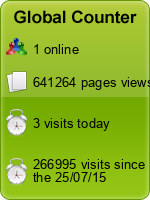XCITYNIGERIA
Nabteb 2015 May/June Result has been release Now. So THE CANDIDATE SAT FOR THIS EXAM CAN NOW CHECK THEIR RESULTS ONLINE NOW!!
XCITYNIGERIA
Nabteb 2015 May/June Result has been release Now. So THE CANDIDATE SAT FOR THIS EXAM CAN NOW CHECK THEIR RESULTS ONLINE NOW!!
Just stay tune to our website for the lastest update@ www.xcitynigeria.wapsite.me
NATIONAL BUSINESS & TECHNICAL EXAMINATIONS BOARD HAS NOW RELEASE 2015 MAY/JUNE RESULT NOW
Candidates who are looking for their NABTEB result they can check their result online through NABTEB Result checker.
NABTEB (NATIONAL BUSINESS & TECHNICAL EXAMINATIONS BOARD ) is a not-for-profit examination board formed out of the concern for educationin Africa.
For getting more details about how to check NABTEB May/June result candidates must see below details:
Name of the Organization
NATIONAL BUSINESS & TECHNICAL EXAMINATIONS BOARD
Type of Result
NABTEB May/June Result 2015
How to checkNABTEB May/June Result online
*.Candidates open the NABTEB site through www.eworld.nabtebnigeria.org/
1.Enter your Candidatate Identification Number e.g. 38001178
2.Select the Type of Examination
3.Enter the 4 digits of your Examination Year e.g. 2002
4.Enter the Card Serial Number found on the reverse side of your Scratch card. The Card Serial Number has an alphabet prefix followed by digits e.g. N123456789
5.Enter the 12-digit Personal Identification Number (PIN) on your Scratch card eg. 012345678912
6.Click Submit and wait for the results window to come up
To have your result sent to your e-mail address, do the followings:
1.Follow steps 1-5 above.
2.Click on the ‘Send Results to E-mail’ box
3.Enter a valid e-mail address e.g. segun@ yahoo.com
4.Click Submit and wait for the results window to come up
YOU CAN NOW CHECK YOUR RESULTS USING YOUR MOBILE PHONES
*.Send SMS in the format below:
*.NABTEB*ExamNo*PIN*ExamType
*ExamYear To short-code 32327
*.For example: To check for May/June results,NABTEB*01001001*123456789012*MJ*2012
*.To check for May/June results, NABTEB*01001001*123456789012
*ND*2012
*.Note: Ensure you adhere strictly to the format above. There should be no space in the message.Wait for your result to be delivered to your mobile phone via sms.

 -
- 09033749554
09033749554 xcitynigeria@gmail.com
xcitynigeria@gmail.com